ANDREI KOVALEV'S
MIDJOURNEY
GUIDE
MIDJOURNEY
GUIDE
HOW TO USE
STYLE MODIFIERS
STYLE MODIFIERS
In a nutshell, if you add a certain modifier to your prompt, you can evoke a specific artist's style, an artistic genre or movement, an image-making technique, or a technical parameter. There are numerous ways to do so.
Let's take a simple prompt—archbishop --ar 2:3—as the baseline.
Let's take a simple prompt—archbishop --ar 2:3—as the baseline.
archbishop --ar 2:3
Now let's add a particular artist's styles. For this example, I chose a photographer, an illustrator and a fashion designer.
archbishop. Photograph by Steve McCurry --ar 2:3

archbishop by Agnes Cecile --ar 2:3
archbishop in style of Rei Kawakubo --ar 2:3
Note how no specifications (like age, race, or sex) change the subject depending on a particular genre or specific artist's dominant subjects.
Let's try Art Genres and Artistic Movements.
Let's try Art Genres and Artistic Movements.
archbishop. Impressionist painting --ar 2:3
cyberpunk archbishop --ar 2:3

archbishop. Pinhole photography --ar 2:3
The same works with Artistic/Image-making Techniques.

technical drawing of archbishop --ar 2:3
archbishop in style of moku hanga print --ar 2:3
archbishop. Blacklight paint --ar 2:3
COMBINATIONS
Artist's style can work differently when you specify certain techniques along with the name.
archbishop by Kim Jung Gi --ar 2:3
archbishop. Monochrome brushpen drawing by Kim Jung Gi --ar 2:3
What about a genre and a technique? That works too!

cyberpunk archbishop. Pinhole photography --ar 2:3
Finally, you can combine multiple artists' styles in one prompt.
Here are two initial modifiers:
Here are two initial modifiers:
archbishop. Photograph by Paolo Roversi --ar 2:3

archbishop in style of Rick Owens --ar 2:3
And this is what happens when we combine them together:
archbishop in style of Rick Owens. Photograph by Paolo Roversi --ar 2:3
Style modifiers are one of the most potent tools in the Midjourney Universe. Not only can you change the look and feel of your generation using a specific artist's style, artistic genre, or image-making technique. It is also possible to affect the contents of the scene and the main subject of your image.
This potential is one of the reasons I started the Library project. To classify the modifiers that affect Midjourney generations and provide other artists with a structured catalog of styles for them to experiment with.
This potential is one of the reasons I started the Library project. To classify the modifiers that affect Midjourney generations and provide other artists with a structured catalog of styles for them to experiment with.
ANDREI KOVALEV'S
MIDJOURNEY
GUIDE
A comprehensive short guide to Midjourney workflow based on personal observations and experimentations
ANDREI KOVALEV'S
MIDLIBRARY V3
MIDLIBRARY V3
Curated collection of Midjourney AI V4, V3, and niji artistic styles, techniques, genres, art movements, and titles.
GET WEEKLY UPDATES
Editor's Pick: Top Styles, essential Midjourney Guides, Case Studies, and more!
After you subscribe, you will receive one email weekly. We never share your email with anyone outside our team and infrastructure. Don't worry, after signing up, you can unsubscribe from our newsletter anytime.
SUBSCRIBE TO
MIDLIBRARY WEEKLY!
MIDLIBRARY WEEKLY!
Editor's Pick: Top Styles, essential Midjourney Guides,
Case Studies, and more!
Case Studies, and more!
After you subscribe, you will receive one email weekly. We never share your email with anyone outside our team and infrastructure. Don't worry, after signing up, you can unsubscribe from our newsletter anytime.
SEND FEEDBACK
If you want to suggest a missing style, report a bug, have a collaboration idea or simply want to say hi—send me a note!
If you subscribe to the Newsletter, you will receive one email weekly with Midlibrary's
most exciting updates (all free!). Don't worry, you can easily unsubscribe at any time. Otherwise, Andrei will only use your email to send feedback (if needed). We never share your email with anyone outside our team and infrastructure.
most exciting updates (all free!). Don't worry, you can easily unsubscribe at any time. Otherwise, Andrei will only use your email to send feedback (if needed). We never share your email with anyone outside our team and infrastructure.